Field Service Management Software for Small Teams
How small field-service teams can use scheduling, mobile job sheets, and simplified invoicing to cut admin time, improve on-site work, and get paid faster. This guide explains what to look for and why Creative Job Hub is built for small teams.
What is field service management software?
Field service management (FSM) software helps teams schedule and dispatch work, manage jobs from mobile devices, invoice customers, and export accounting data. For small teams, the most important traits are speed, reliability on phones, and a lightweight workflow that doesn’t require heavy administration.
Core features small teams actually use
See how Creative Job Hub streamlines field service operations with intuitive design and powerful features.
📅 Scheduling & Dispatch
Drag-and-drop calendar, route planning, job statuses, ETA texts to customers, and quick assignment for technicians.
- Visual drag-and-drop scheduling
- Automatic route optimization
- Real-time ETA updates to customers
- Team workload balancing
📱 Mobile Job Sheets
Capture photos, notes, parts, digital signatures and offline sync so techs can finish jobs even without a signal.
- Works offline when signal is poor
- Photo capture with GPS tagging
- Digital signature collection
- Parts and labor tracking
💳 Invoicing & Payments
Create estimates, convert to invoices, and accept online payments. Export to QuickBooks for easy accounting.
- Professional invoice templates
- Online payment processing
- QuickBooks integration
- Automatic payment reminders
🗺️ Route Optimization
Smart routing saves time and fuel costs. See all jobs on a map and optimize routes automatically.
- Automatic route optimization
- Real-time traffic updates
- GPS tracking for teams
- Fuel cost savings
📊 Analytics & Insights
Track revenue trends, team performance, and business growth with AI-powered insights and forecasting.
- Revenue and profit tracking
- Team performance metrics
- Customer satisfaction scores
- 90-day business forecasts
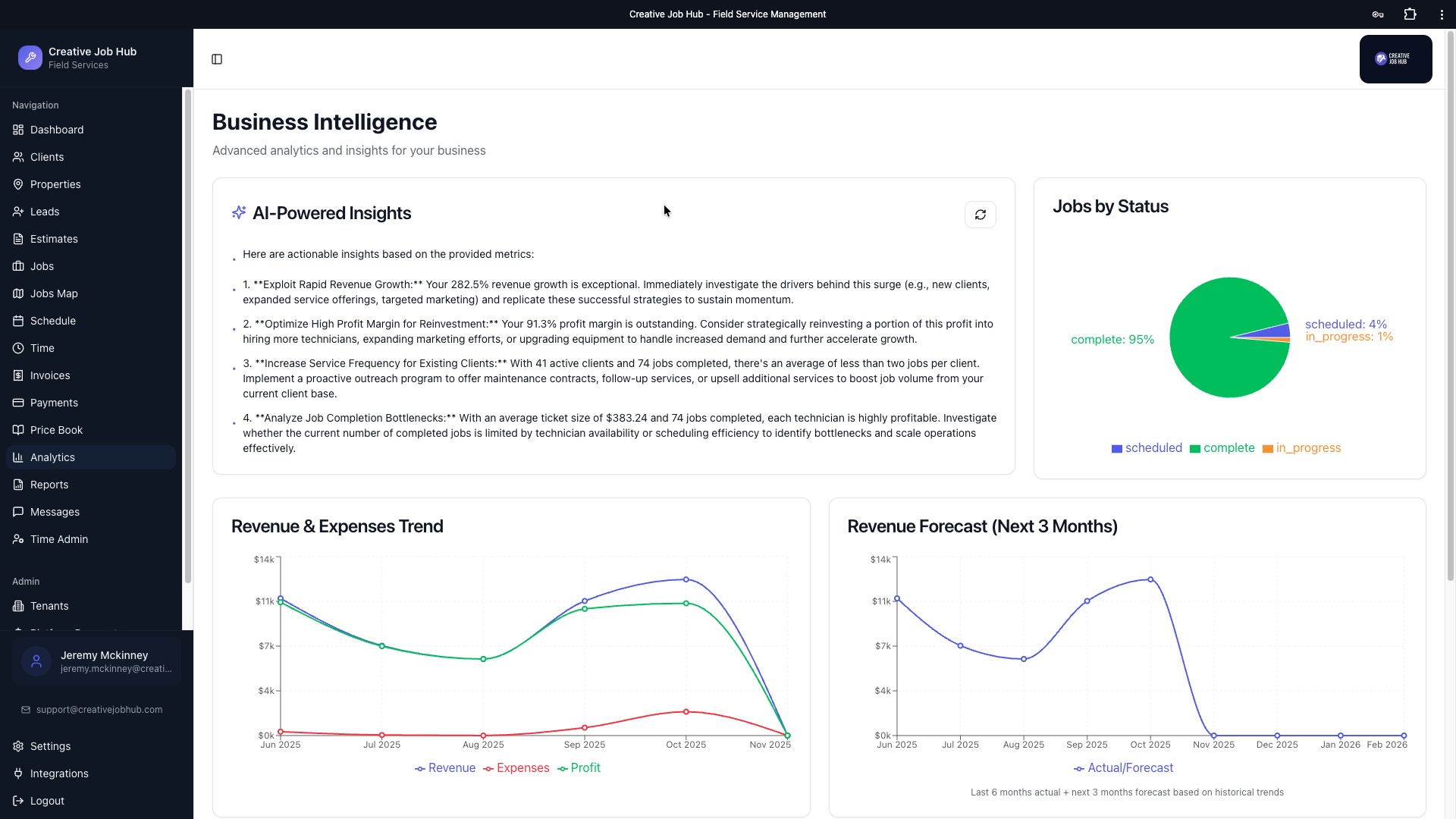
How to evaluate vendors (quick checklist)
- Mobile-first and fast on phones — techs must open jobs on-site quickly.
- Offline mode — job sheets should capture photos and signatures offline.
- Scheduling + routing — easy drag-and-drop calendar + route optimization.
- Payments & accounting — online payments and QuickBooks export.
- Simple pricing — no surprises as your team grows.
- Easy onboarding — CSV imports and quick setup matter for small teams.
Want a printable checklist? See pricing & compare plans.
How Creative Job Hub helps small teams
Creative Job Hub focuses on the features small contractors use daily: fast mobile workflows, reliable offline job sheets, transparent pricing, and integrations (Stripe for payments, QuickBooks for accounting, Mapbox for maps). We built the app to go from request to paid in a few taps.
Specialized Solutions by Industry
Creative Job Hub offers industry-specific features tailored to the unique needs of different trade contractors.
HVAC Software
Preventive maintenance, service agreements, refrigerant tracking, and EPA compliance tools.
Plumbing Software
Coming Soon: Pipe tracking, leak detection, hydro-jetting schedules, and water quality reports.
Electrical Software
Coming Soon: Code compliance, panel upgrades, safety inspections, and permit tracking.
Real results — example
Example: A 3-person electrical contractor switched to Creative Job Hub and removed double-data entry, saving ~2 hours/day across the team. With online payments and automated reminders, they saw a 30% faster invoice-to-payment time.
Ready to try it?
Start free and add paid features as you grow. See pricing or open the app to create your first job in minutes.
Frequently asked questions
Yes. Creative Job Hub offers a free Lite plan designed for single-person teams and paid plans for growing teams.
Yes — the mobile job sheet supports offline capture and syncs when connected.
Yes — export invoices and accounting data into QuickBooks-compatible files.
We offer multi-stop route planning to reduce travel time and optimize technician routes.
Integrations include Stripe (payments), QuickBooks, Mapbox (maps), Twilio (SMS), and Google Drive.
Most small teams can set up and import customers in under an hour. We also provide onboarding materials.